Gigaset Maxwell Expansion Module (MaxwellEXP)

Gigaset Maxwell Expansion Module (MaxwellEXP)
The Gigaset Maxwell Expansion Module can be used with up to 3 devices in the series improving speed, functionality and reach. The module features a large FSTN Display with two pages of 30 flexible buttons on the display. The device can handle 58 different features such as Busy Lamp Fields (BLF) and speed dial.
Gigaset Maxwell Expansion Module Features
- Brilliant high-resolution monochrome 7“ FSTN display
- 29 Function keys for a/o BLF or speed-dial
- Up to 58 functions on 2 pages
- LED in programmable keys with red/green for signaling and red/yellow/green for states*
- Compatible to Maxwell 3, 2 and Basic
- Foot-stand with 3 positions
- Wall-mountable
- Up to 3 devices in series
All Gigaset IP phones are intuitive, attractive and reliable and the Expansion Module reflects that high quality. Gigaset Pro‘s Expansion Modules are designed to support the user and the IP desktop phone for any business communication purpose.
Matching the Maxwell design
The design of the Expansion Module matches the look and feel of the Maxwell series. As everyone uses their phone in a different way, the Maxwell series supports a movable foot which allows for three different positions from vertical to horizontal. The Maxwell phone and Expansion Modules can also be mounted on the wall.
Functional programmable keys
The Expansion Module adds 58 function keys spread over two pages. One key is used to toggle between the pages and the module‘s additional keys can be used for functions such as Busy Lamp Fields (BLF) and speed dial. The keys also support up to 3 colors (red/green/ yellow)*.
Expand with up to 3 modules
Maxwell Basic, 2 and 3 support up to 3 Expansion Modules, offering the user additional function keys and adding as many as 174 more possible configurations. The first Expansion Module uses the power supply while the second and third connect to the first Expansion module.
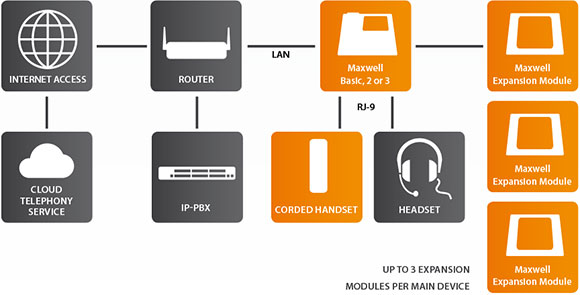
Display and User interface
- 7” FSTN display
- Resolution: 164 x 296 pixels
- Text-based user interface
- Keys programmed via the main device, possible via auto-provisioning
Directory and Call Management
- 30 silicon cap buttons, 15 per row
- 1 key in use to toggle between pages
- Up to 58 functions on 2 pages
- Bicolor (red/green) LEDs for signaling, 3 colors (red/yellow/green)*
Connections available with Expansion Module:
- RJ45 (IN): For the connection to the main device eg. Maxwell Basic, 2, 3 or prior Maxwell Expansion Module
- RJ12 (OUT): For the connection to the next Expansion Module
- Power Socket: In use with the first Expansion Module only. 2nd and 3rd module are powered by first module
use the recommend Power supply only
Power Supply
- PSU (sold separately)
Quick Access:
- Speed Dial
- BLF
- SIP URI
- SIP INFO
- DTMF
- Action URL
- FAC
- To leave with no function
Dimensions of Device
- 188 mm (L) x 188.5 mm (W) x 36 mm (H)
- weight approx.: 472 g
Warranty
- 2 years
Dimension of Foot
- 187.5 mm (L) x 156.5 mm (W) x 24.5 mm (H)
- weight approx.: 312 g
Enviromental Conditions
- Operating temp: 0° to +40° C
- Storage temp: -25° to +70° C
- Relative Humidity: -93 % – (40) % non condensating
Accessories:
- Maxwell series PSU EU article number: L36280-Z4-X765
- Wall-Mount Maxwell Expansion Module article number: S30853-H4032-R101
Gigaset Maxwell Expansion Module (MaxwellEXP)
The Gigaset Maxwell Expansion Module can be used with up to 3 devices in the series improving speed, functionality and reach. The module features a large FSTN Display with two pages of 30 flexible buttons on the display. The device can handle 58 different features such as Busy Lamp Fields (BLF) and speed dial.
Gigaset Maxwell Expansion Module Features
- Brilliant high-resolution monochrome 7“ FSTN display
- 29 Function keys for a/o BLF or speed-dial
- Up to 58 functions on 2 pages
- LED in programmable keys with red/green for signaling and red/yellow/green for states*
- Compatible to Maxwell 3, 2 and Basic
- Foot-stand with 3 positions
- Wall-mountable
- Up to 3 devices in series
All Gigaset IP phones are intuitive, attractive and reliable and the Expansion Module reflects that high quality. Gigaset Pro‘s Expansion Modules are designed to support the user and the IP desktop phone for any business communication purpose.
Matching the Maxwell design
The design of the Expansion Module matches the look and feel of the Maxwell series. As everyone uses their phone in a different way, the Maxwell series supports a movable foot which allows for three different positions from vertical to horizontal. The Maxwell phone and Expansion Modules can also be mounted on the wall.
Functional programmable keys
The Expansion Module adds 58 function keys spread over two pages. One key is used to toggle between the pages and the module‘s additional keys can be used for functions such as Busy Lamp Fields (BLF) and speed dial. The keys also support up to 3 colors (red/green/ yellow)*.
Expand with up to 3 modules
Maxwell Basic, 2 and 3 support up to 3 Expansion Modules, offering the user additional function keys and adding as many as 174 more possible configurations. The first Expansion Module uses the power supply while the second and third connect to the first Expansion module.
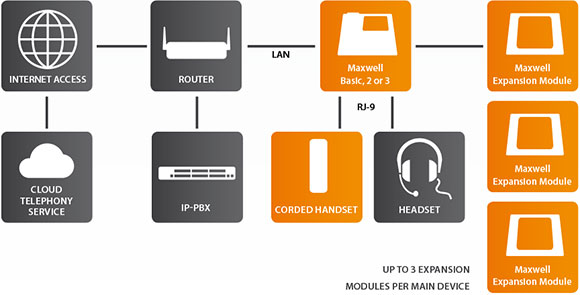
Display and User interface
- 7” FSTN display
- Resolution: 164 x 296 pixels
- Text-based user interface
- Keys programmed via the main device, possible via auto-provisioning
Directory and Call Management
- 30 silicon cap buttons, 15 per row
- 1 key in use to toggle between pages
- Up to 58 functions on 2 pages
- Bicolor (red/green) LEDs for signaling, 3 colors (red/yellow/green)*
Connections available with Expansion Module:
- RJ45 (IN): For the connection to the main device eg. Maxwell Basic, 2, 3 or prior Maxwell Expansion Module
- RJ12 (OUT): For the connection to the next Expansion Module
- Power Socket: In use with the first Expansion Module only. 2nd and 3rd module are powered by first module
use the recommend Power supply only
Power Supply
- PSU (sold separately)
Quick Access:
- Speed Dial
- BLF
- SIP URI
- SIP INFO
- DTMF
- Action URL
- FAC
- To leave with no function
Dimensions of Device
- 188 mm (L) x 188.5 mm (W) x 36 mm (H)
- weight approx.: 472 g
Warranty
- 2 years
Dimension of Foot
- 187.5 mm (L) x 156.5 mm (W) x 24.5 mm (H)
- weight approx.: 312 g
Enviromental Conditions
- Operating temp: 0° to +40° C
- Storage temp: -25° to +70° C
- Relative Humidity: -93 % – (40) % non condensating
Accessories:
- Maxwell series PSU EU article number: L36280-Z4-X765
- Wall-Mount Maxwell Expansion Module article number: S30853-H4032-R101





















